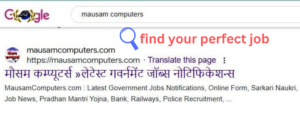How to Choose the Best Printer for Home Use : Top 10 Best Printer for Home Use
Best Printer for Home Use – In today’s world, having a reliable printer at home is almost as essential as having a computer or a smartphone. Whether you need to print important documents, school assignments, or cherished family photos, choosing the best printer for home use can make all the difference. In this comprehensive guide, we will explore the best options available, considering various needs and budgets, to help you find the perfect printer for your home.
Why You Need the Best Printer for Home Use
A home printer can save you trips to the local print shop, provide convenience for on-the-spot printing needs, and offer quality prints for personal and professional use. With the right printer, you can handle everything from simple text documents to high-resolution images, making your life easier and more efficient.
Top 10 Best Printers for Home Use
Here, we’ll dive into the top 10 best printers for home use, highlighting their features, pros, and cons to help you make an informed decision.
1. HP Envy 6055 All-in-One Printer
The HP Envy 6055 is a versatile all-in-one printer that’s perfect for families and home offices. It offers printing, scanning, and copying capabilities, all in one compact device.
- Key Features:
- Print, scan, and copy functions
- Wireless printing via Wi-Fi
- Supports HP Smart App for mobile printing
- Borderless photo printing
- Pros:
- Easy to set up and use
- Good print quality for documents and photos
- Affordable price
- Cons:
- No automatic document feeder (ADF)
- Slower printing speed compared to some competitors
2. Canon PIXMA TR4520 Wireless All in One Photo Printer
The Canon PIXMA TR4520 offers a great balance between performance and affordability. It’s ideal for home users who need to print, scan, copy, and fax documents.
- Key Features:
- Print, scan, copy, and fax functions
- Wireless printing via Wi-Fi
- Supports Amazon Alexa and Google Assistant for voice-activated printing
- Auto 2-sided printing
- Pros:
- High-quality photo printing
- Compact design
- Reasonably priced
- Cons:
- Limited paper capacity
- Ink can be expensive
3. Epson EcoTank ET-2720 Wireless Color All-in-One Supertank Printer
The Epson EcoTank ET-2720 is known for its ultra-low-cost printing, thanks to its refillable ink tanks. This printer is excellent for homes that require a high volume of printing.
- Key Features:
- Print, scan, and copy functions
- Refillable ink tanks for low-cost printing
- Wireless printing via Wi-Fi
- Supports Epson iPrint App for mobile printing
- Pros:
- Extremely low cost per page
- Easy to refill ink tanks
- Good print quality
- Cons:
- Initial cost is higher
- No automatic document feeder (ADF)
4. Brother HL-L2350DW Monochrome Laser Printer
For those who primarily print text documents, the Brother HL-L2350DW is an excellent choice. It’s a monochrome laser printer that’s fast and efficient.
- Key Features:
- Monochrome printing
- Wireless printing via Wi-Fi
- Automatic 2-sided printing
- High print speed of up to 32 pages per minute
- Pros:
- Fast and efficient printing
- Low cost per page
- Compact and durable design
- Cons:
- Only prints in black and white
- No scanning or copying functions
5. HP OfficeJet Pro 8025 All-in-One Wireless Printer
The HP OfficeJet Pro 8025 is a powerful all-in-one printer suitable for home offices. It offers a range of features, including print, scan, copy, and fax.
- Key Features:
- Print, scan, copy, and fax functions
- Wireless printing via Wi-Fi
- Supports HP Smart App for mobile printing
- Automatic document feeder (ADF) and 2-sided printing
- Pros:
- High-quality prints
- Fast printing speed
- Robust build and features
- Cons:
- Higher price point
- Ink can be costly
6. Canon PIXMA TS6320 Wireless All-In-One Photo Printer
The Canon PIXMA TS6320 is a stylish and versatile printer perfect for photo enthusiasts and families. It offers excellent photo printing quality and multiple connectivity options.
- Key Features:
- Print, scan, and copy functions
- Wireless printing via Wi-Fi and Bluetooth
- Supports Canon PRINT App for mobile printing
- OLED display for easy navigation
- Pros:
- Excellent photo print quality
- Multiple connectivity options
- Compact and stylish design
- Cons:
- Slower printing speed
- Higher cost of ink
7. Epson Expression Home XP-4100 Wireless Color Printer
The Epson Expression Home XP-4100 is an affordable and compact all-in-one printer, perfect for everyday home printing needs.
- Key Features:
- Print, scan, and copy functions
- Wireless printing via Wi-Fi
- Supports Epson iPrint App for mobile printing
- Automatic 2-sided printing
- Pros:
- Compact and space-saving design
- Affordable price
- Good print quality
- Cons:
- Slower printing speed
- Smaller paper capacity
8. Brother MFC-J995DW INKvestmentTank Color Inkjet All-in-One Printer
The Brother MFC-J995DW offers an innovative INKvestmentTank system, providing a year of ink in the box and low-cost printing.
- Key Features:
- Print, scan, copy, and fax functions
- Wireless printing via Wi-Fi
- INKvestmentTank system for low-cost printing
- Automatic 2-sided printing and ADF
- Pros:
- Extremely low cost per page
- High-quality prints
- Comprehensive features
- Cons:
- Higher initial cost
- Bulky design
9. HP LaserJet Pro M15w Wireless Laser Printer
For those who need a simple and efficient monochrome laser printer, the HP LaserJet Pro M15w is an excellent choice. It’s compact and delivers high-quality prints.
- Key Features:
- Monochrome printing
- Wireless printing via Wi-Fi
- Compact design
- High print speed of up to 19 pages per minute
- Pros:
- Fast and reliable printing
- Affordable price
- Compact and portable
- Cons:
- Only prints in black and white
- No scanning or copying functions
10. Epson WorkForce WF-2830 All-in-One Wireless Color Printer
The Epson WorkForce WF-2830 is a budget-friendly all-in-one printer with a range of features suitable for home use.
- Key Features:
- Print, scan, copy, and fax functions
- Wireless printing via Wi-Fi
- Supports Epson iPrint App for mobile printing
- Automatic document feeder (ADF)
- Pros:
- Affordable price
- Good print quality
- Compact design
- Cons:
- Slower printing speed
- Smaller paper capacity
How to Choose the Best Printer for Home Use
When selecting the best printer for home use, consider the following factors:
1. Print Quality
For high-resolution photos or professional documents, look for printers with high DPI (dots per inch). Inkjet printers generally offer better photo quality, while laser printers are great for sharp text.
2. Print Speed
If you need to print large volumes of documents quickly, consider a printer with a high PPM (pages per minute). Laser printers are typically faster than inkjet printers.
3. Connectivity Options
Modern printers offer various connectivity options like Wi-Fi, Bluetooth, and mobile printing apps. Choose a printer that supports wireless printing for added convenience.
4. Cost of Ink/Toner
The cost of replacement ink or toner can add up over time. Consider printers with cost-effective ink or toner solutions, such as refillable ink tanks or high-yield cartridges.
5. Additional Features
Some printers come with additional features like scanning, copying, faxing, automatic document feeders, and duplex printing. Choose a printer that meets all your needs.
Frequently Asked Questions (FAQ)
1. What is the best printer for home use?
The best printer for home use depends on your specific needs. For example, the HP Envy 6055 is great for all-around use, while the Brother HL-L2350DW is ideal for monochrome printing. Consider your printing volume, print quality requirements, and budget when making a decision.
2. Are inkjet printers better than laser printers for home use?
It depends on your needs. Inkjet printers are generally better for high-quality photo prints, while laser printers are faster and more cost-effective for high-volume text document printing. Choose based on what you will be printing most often.
3. How can I save on printing costs at home?
To save on printing costs, consider printers with refillable ink tanks or high-yield toner cartridges. Additionally, use draft mode for less important prints and print double-sided to save paper